We are first introduced UAN working since 2014, all processes related to the EPF have been made simpler and faster. UAN, which is a 12 digit unique code, links the PF accounts of PF members and has sped up several processes that would usually take days and months on end. Now with the UAN, an employee can link all his PF accounts and manage it under his/her UAN account. Using the UAN, an employee can now transfer funds for one company to another company transfer pf then epfo kyc help to us, make withdrawals and check their balance also for official website epfindia.gov, in
Full form of UAN is Universal Account Number
UAN stands for "Universal Account Number" which can help the individual to track multiple member IDs. Multiple member IDs can get created if you work for different organizations, company over a period of time and each organization allots you a different Epfo Member ID. These member IDs are for your EPF accounts with different organizations. UAN is allotted by the EPFO through the employer and the employee has to activate it by completing the know-your-customer (KYC) process through an employer.UAN Link With Aadhar E-kyc is Mandatory for pf Withdraw, balance inquiry, and epfo claim status
Right Now, Linking the UAN with Aadhaar card, Pancard, Bank an employee does not require the attestation of their employer to approve their epfo claim. While it is not mandatory to upload one’s KYC document, having your KYC details embedded in the EPF UAN portal makes processes requiring verification fast process for pf withdraw, pf claim status and transfer to one member id to another member id.
Epfo kyc possible for Aadhar Card, Pancard, Bank, Passport, Driving License, Election Card, Driving License
Also Read: How To Generate UAN Epfo Number || Epfindia.Gov.In
Linking your Employees' Provident Fund (EPF) account with Aadhaar can help speed up the claim settlement process fastly. The Employees' Provident Fund Organisation (EPFO) has taken several steps in this regard. As per the unified portal of EPFO, if you wish to file an online claim for your EPF, then you have to mandatorily link your UAN with Aadhaar.
EPF Stand for Employee's Provident Fund
UAN is mandatory for pf employees to bits of help in transferring and withdrawing money from EPF easily possible for epfo kyc. By linking your UAN with Aadhaar, all your EPF accounts will also be linked with Aadhaar.
KYC Stand for Know Your Customer
Only Verified Epfo kyc such as Aadhaar, PAN which are digitally approved will be considered for availing any services, says UAN EPF website.KYC means to know your customer. If you have your KYC details in your UAN and they are approved by your employer then dependency on the employer goes away.
Eight Document Required for epfo kyc for a process for withdrawing pf,epfo balance checking,epfo claim status
Following Eight Documents are considered for epfo KYC
- National Population Register
- AADHAR
- Permanent Account Number
- Bank Account Number
- Passport
- Driving License
- Election Card
- Ration Card
How to approval epfo kyc using aadhar card,bank account number,passport and driving licence
Best four Methods to e-kyc of epfo uan Number.
- Using "UMANG App" to kyc process
- On the unified portal of EPF - https://unifiedportal-mem.epfindia.gov.in/
- Using biometric credentials on e-KYC Portal of EPFO by fingerprint machine use to e-kyc
- Using OTP verification on e-KYC Portal of EPFO
Hello friends in this article we are details explain to the e-kyc portal using OTP verification of official website https://iwu.epfindia.gov.in/eKYC/
Using OTP Verification on e-KYC Portal of EPFO
Note: Aadhar Card having Register Mobile
- Visit https://iwu.epfindia.gov.in/eKYC/
- Click on 'Link UAN Aadhaar' under 'For EPFO members'
- Input your UAN
- An OTP will be sent to the UAN registered mobile number. (Note: Aadhar Regi. Mobile Number)
- After OTP Verification, input Aadhaar details
- Select the Aadhaar verification method (Using Mobile/e-mail based OTP)
- Another OTP will be sent on Aadhaar Registered mobile number and email
- After verification, Aadhaar will be linked with UAN where UAN and Aadhaar details are matched.
Hello friends epfo kyc article if you help for kyc process in your pf account, also inform you to comment me if any further information related


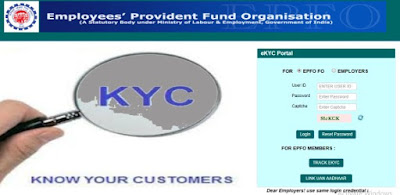

3 Comments
Abdul kadir 4115gmailcom
This was a lovely bblog post
This blog post provides a clear explanation of the UAN system.
EmoticonEmoticon